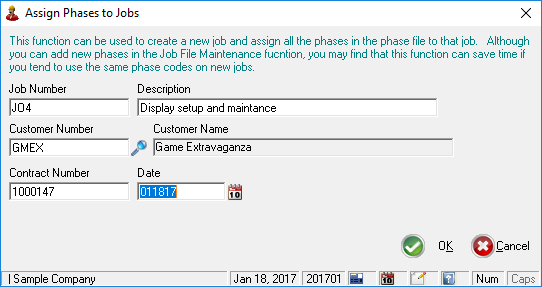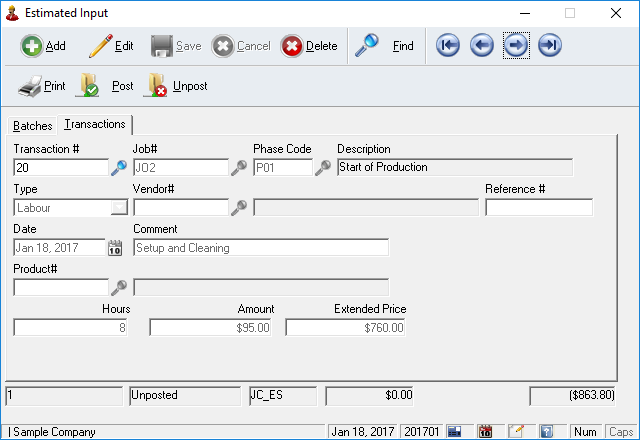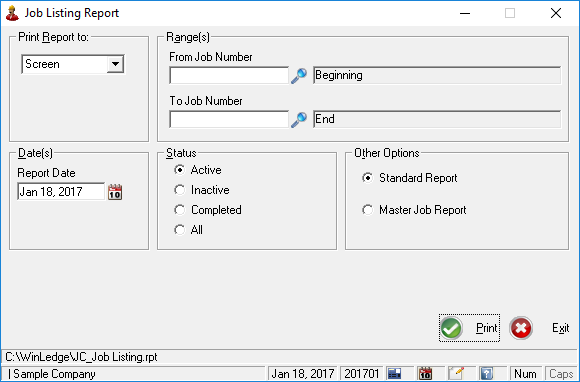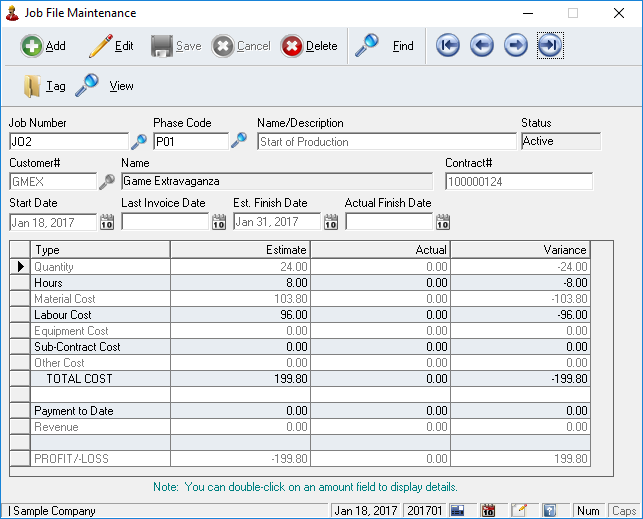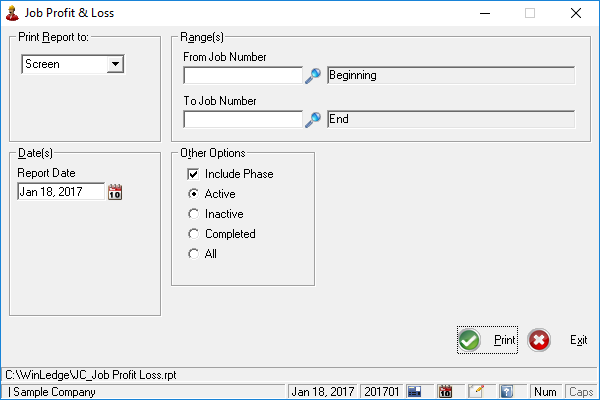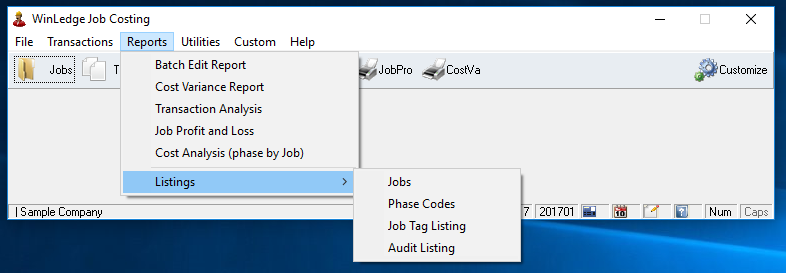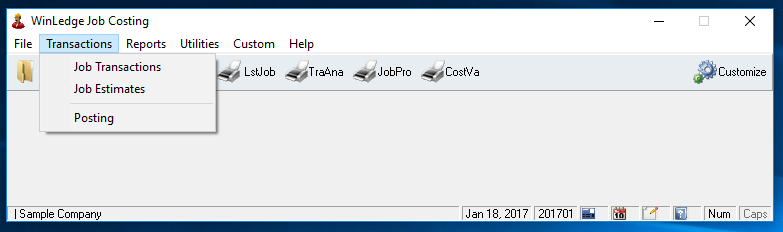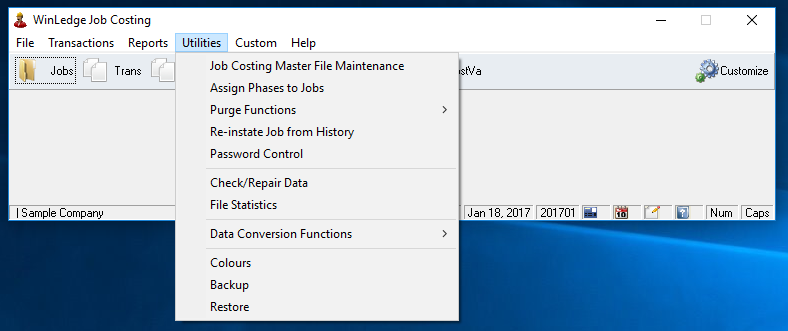Accounting, Payroll and Custom Software
WinLedge Job Costing
Although the costing module was originally designed for the construction industry, many different businesses take advantage of being able to track costs and revenue on their projects. So if you are a printing company trying to keep track of dockets, or perhaps a professional trying to calculate profit on various projects you might find this module will be of great benefit.
In the WinLedge General Ledger module we have a flexible chart that allows you to allocate revenue and expenses to different accounts. However, there may be times when you need to break-down these even further. This is where the Job Costing Modules comes in.
Initially designed for the construction industry, this flexible module can suit a wide range of companies. Printing companies, software developers or any other business that works on "projects" will find this module invaluable.
The core of the system is the Job Master file. An unlimited number of jobs can be tracked at one time and the data can be retained indefinitely.
The Job Costing (at the current time), is Not a stand-alone system, but is designed to be an add-on to other WinLedge Modules. In particular, you must also purchase the WinLedge Accounts Receivable and Inventory modules to use this function.
The bottom line on any job or project is of course the “profit” number. For a job or project that spans over many months this can be a daunting task to gather this information. With WinLedge Job Costing every dollar can be recorded in every module and allocated to a Job. Recording a License fee in GL, allocate part of the expense to a Job. Recording a payable, allocate the materials to the same Job. Issuing an invoice, allocate the revenue to the Job too! Then in just a few clicks you can monitor the progress of the job at any time, thereby keep an eye on costs, revenue and of course profit!
Winledge allows you to keep jobs around as long as you like, you even have options to move completed jobs to the history file for permanent retention. Having history available helps you make better decisions on new jobs and quotes!
Classic offers a comprehensive support program. For one low annual fee you receive, unlimited phone calls, emails, faxes and software updates. Premium "TeamViewer" and on-site support services are also available.
Here is a quick look at some of the key features:
- Every Job can be assigned job number, each job can be assigned any number of phase codes
- The following information is tracked in every phase of every job, you can display the Estimated, Actual and Variance Figures for:
- Quantity, Hours
- Materials, Labour, Equipment, Subcontract, Other
- Payments, Revenue and Profit and Loss
- You can record Start Date, Last Invoice Date, Estimated Finish Date, Actual Finish Date, Customer Number, Contract Number, Description of Job.
- Pop-up display of transaction detail through any phase of any job.
- Transactions can be created from the Accounts Payable, Accounts Receivable or the General ledger of the WinLedge accounting system.
- Jobs can be moved to history file and/or re-instated.
- Reports can be printed for active jobs, completed jobs or both.
- Reports can be printed to screen, printer or sent to more than 20 different file formats.
Extend your accounting to track Job and Projects, stay on top of Job profitability with ease.

Reports Available...
- Batch Edit Report.
- Cost Variance Report that will show you how your actual costs will compare to your estimated costs.
- Transaction Analysis that answers questions like: Give me all the labour costs for June on Job 14 or how much did we spend on Sub-Contractors this quarter?
- Job Profit and Loss Statement, which will give you a clear picture of the Job Profitability for active or completed Jobs.
- Cost Analysis - Phase by Job. Look at one phase across all jobs. How much time do we spend on Framing?
- Job Listing, Phase code Listing, Tag Listing and Audit Listing. How many Jobs do we have on the go?
- All reports created in the award winning Crystal Reports.