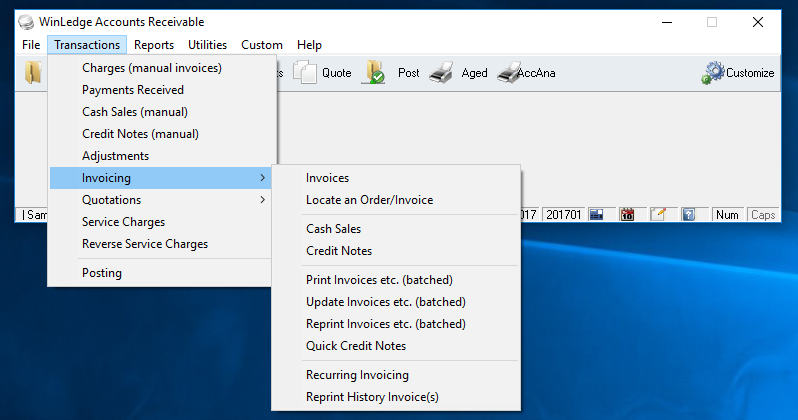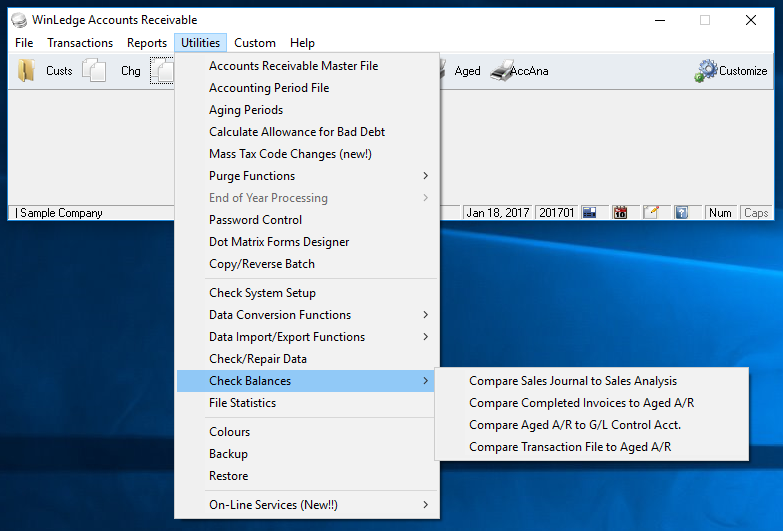Accounting, Payroll and Custom Software
Accounts Receivable
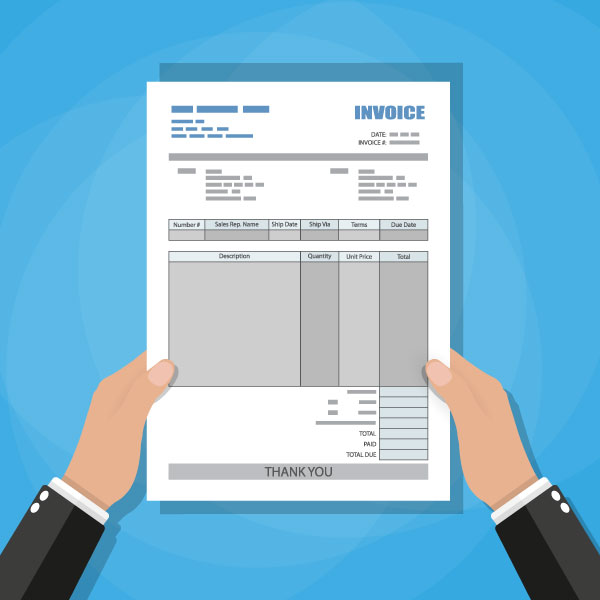
At one time an Accounts Receivable module simply would show you who was late on paying their bill, while this was and is still important, a good A/R must now provide a lot more. With the WinLedge A/R you have a complete system for customer and Receivables management. Designed for high volume and multiple users, the Winledge A/R is a powerful management tool.
The Accounts Receivable has many reports for sales analysis. Various combinations are available using customer, product, salesperson, customer region, product group and virtually unlimited date ranges.
WinLedge AR includes a complete invoicing module. Ship to/Bill to, terms and all product deatils can be recorded with little effort. The invoicing has been designed for a high-volume multi-user environment with speed of data entry and "heads down" input being of primary concern.
WinLedge A/R includes a Quote Module. One click and you can transfer from a quote to an invoice.
Classic offers a comprehensive support program. For one low annual fee you receive, unlimited phone calls, emails, faxes and software updates. Premium "TeamViewer" and on-site support services are also available.
Here is just a short list of some of the features...
- System can run stand-alone or be fully integrated
- No limit to the number of companies you can setup
- Handles an unlimted number of currencies with user defined exchange factors
- Password control system allows you to control each and every function that a user can access
- Customers can be allocated to Regions, Salespeople and categories to provide detailed reporting.
- Salesperson file allows you to define a name and commission type for your salesforce. You can pay commission by customer, by product or by a fixed rate. During invoicing you can specify the commission on a line-by-line basis.
- A/R module includes a basic pricing module, or it can be fully integrated with the Inventory
- Allocations can be made to a GL file even if the system is not integrated to the G/L module. Later a GL summary report can be produced to show the activity through each account.
- System supports multiple AR control accounts, which allows for Multiple Receivables (eg. Can/US).
- Automatic calculation of service charges at user-defined rate, option for automatic reversal.
Whether it is tracking your overdue accounts or providing detailed sales reports, Winledge will help you stay on top of your accounts and assist you with marketing decisions.
Customer Data...
- Contact management system allows you to setup an unlimted number of contacts for each customer
- Each contact can have their own email, phone numbers etc
- E-mail address with one click access to send the customer an e-mail
- Bill-to customer can be assigned. Allows you to maintain hundreds of ship-to addresses for one bill-to
- Terms code, Region, GL Set, Salesperson, Price Level
- Handles all taxes in both Canada and the USA
- Option to require PO number on all orders
- Option to exempt from service charges, option to suppress statements
- Option to place customer on hold. Allows you to take orders for the customer but not process them
- User defined aging periods
- On screen display of sales history for an unlimited number of months or years.
- Credit Limit and Average days to pay
- Seven user-defined fields allow you to maintain any other information you deem important
- Tag file allows you to record an unlimited amount of free form information. Tags can be assigned codes so that you can report on tag entries of a particular type. Tag file could be used to record collection information such as dates and persons spoken to.
- POP-UP SQL browse window allows you to search for customers. Contents of browse window is user definable along with sort order. This allows you to look for a customer by phone number, postal code, bill to number, whatever you decide.
- QUERY option allows you to limit browse window to a user-specified criteria. E.g. Only display customers in PEI or WA.
Includes full Invoicing module:
- Pick up ship to address or simply type in one-time ship to
- Can search for an invoice by order number, invoice number, bill-to number or custom search
- Can view tag file and account details at time of invoicing
- System can be set to hold orders if customer is over credit limit
- System can be set to require a PO# to be entered on an order by customer
- Four dates including: Order date, required date, shipped date and date invoiced
- Can place an invoice on hold manually or have it auto-hold based on customer credit limit/balance
- Commission by line item
- Discount by line item or by invoice, by percentage or dollar
- Can print single invoice, a range of invoices or the entire batch of unprinted invoices
Product/Pricing module (not required if Inventory is used) includes:
- 20 digit product number
- 40 character description
- 255 character long description
- Three tax codes, cost price, commission rate and Sales GL account
- Product groups can be defined and assigned to products
- Infinite number of product price levels. Need 100 different prices for one product? no problem!
- Tax code file allows you to define the tax codes to use for your province or state. Three levels of tax are available on a customer by customer basis.
- Tax system allows for tax on tax conditions
Prospect module allows you to track potential customers includes:
- Option to transfer a prospect to the active customer file
- Tag file to record events, dates and conversations with the prospect
- Date stamp to let you know when you last modified a prospect
- Full address, three phone numbers, e-mail, region, salesperson, comments for each one.
- Reports and Labels for mass mailings
Quotation system included:
- Has features similar to invoicing but includes option to transfer quote to an invoice.
- Draws from same inventory file and customer file as invoicing.
- Allows full print and edit options.
Reports Include:
- All reports can be produced on paper, screen, email or exported to many popular formats such as PDF or XLS
- All reports can be modified using Crystal Reports
- Aged account Receivable - Summarized and Detailed - Can be run for a selected salesperson, region, GL set or range of customers
- Customer Account Analysis - quick on screen display of account activity
- Sales Journal, Receipts Journal, Cash Sales Journal, Adjustment Journal
- Customer Statements - Many print options and formats available. Plain paper, laser form, custom format. Multiple copies.
- Collection Letters
- Customer comparative report. Compares current year to prior year sales.
- History report. Maintains file of purged invoices for inquiries.
- Salesperson Commission report
- Inactive Customer Listing
- Top Ten Graph for customers, products, salesperson, regions, and groups.
- Full sales analysis reporting. By customer, by region, by salesperson, by product, by group and combinations thereof.
- Customer and Prospect Labels
- GL Transaction Summary
- Sales Tax Report
Listings include:
- Customer
- Customer Details
- Customer Tag File
- Terms, Regions, Ship Via, Salesperson
- Product/Services, Price Lists, Price Levels
- Prospects
- Audit file
Screen Shots
Some of our clients using this product...

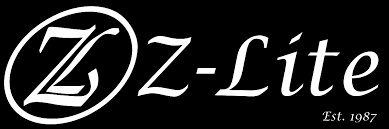
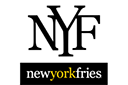
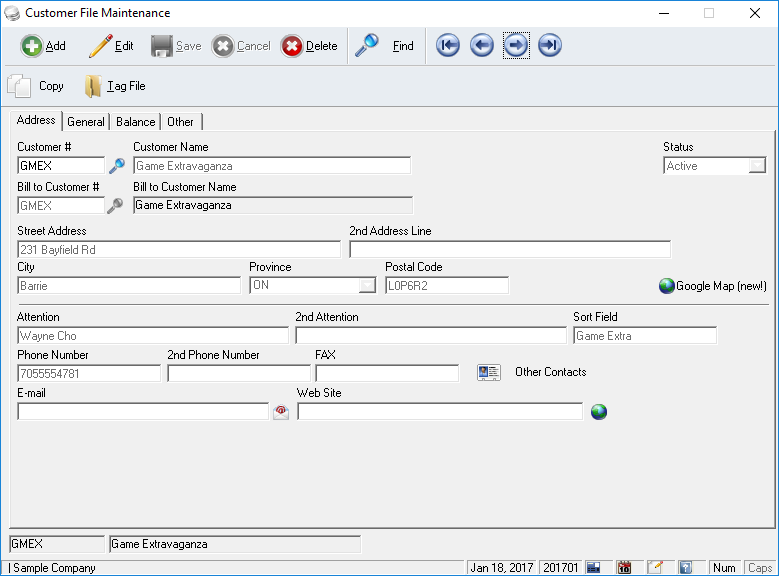
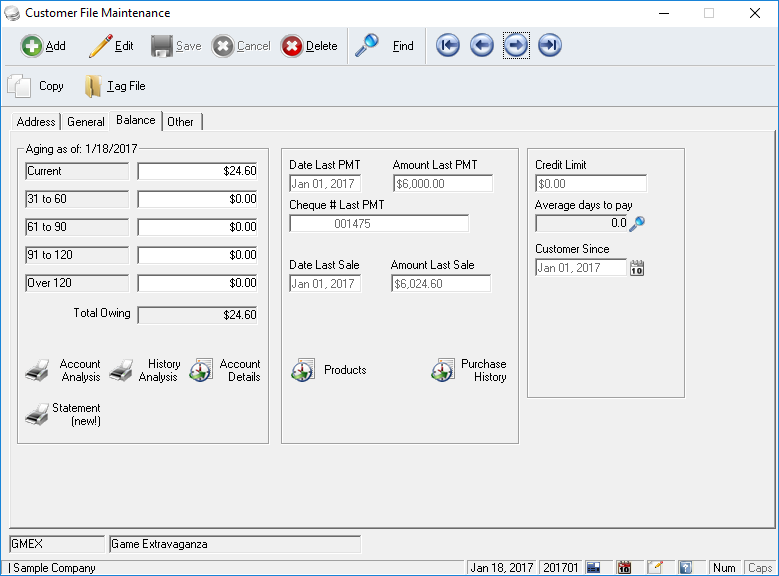
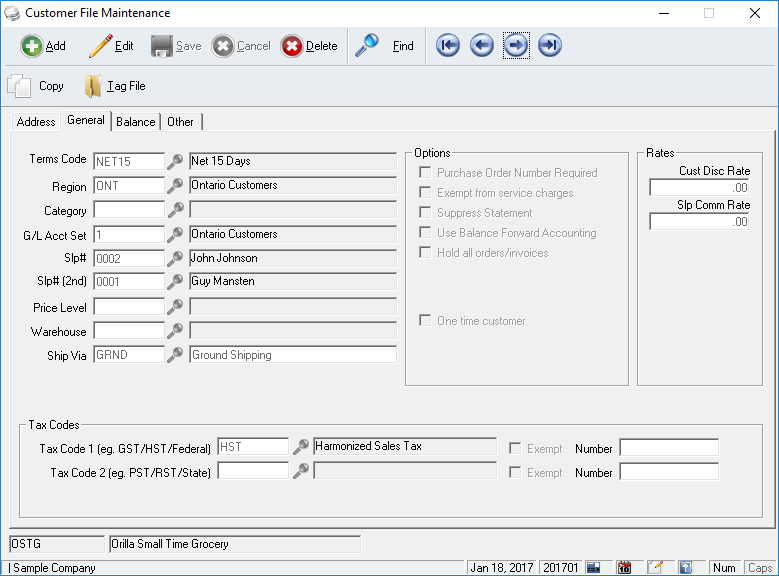
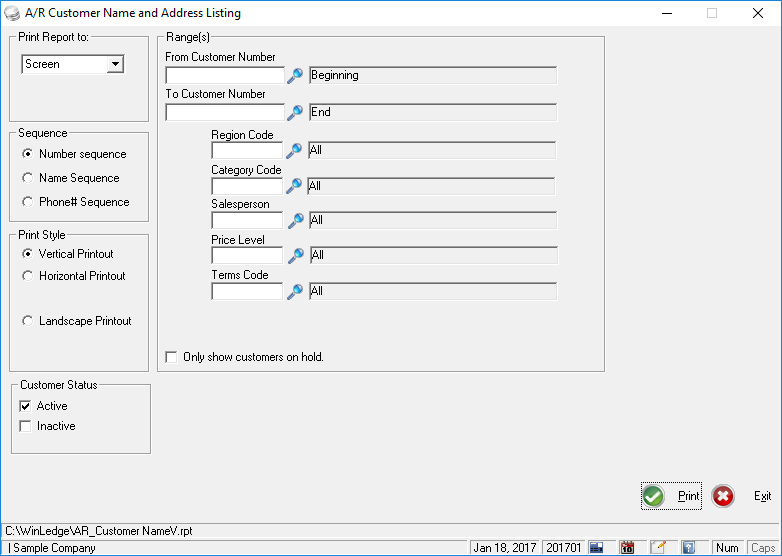
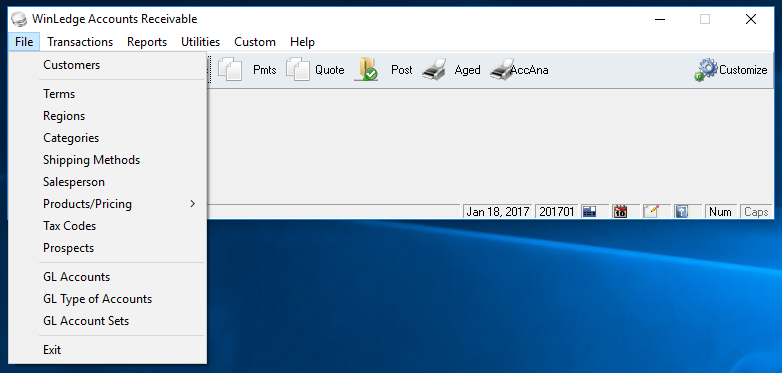
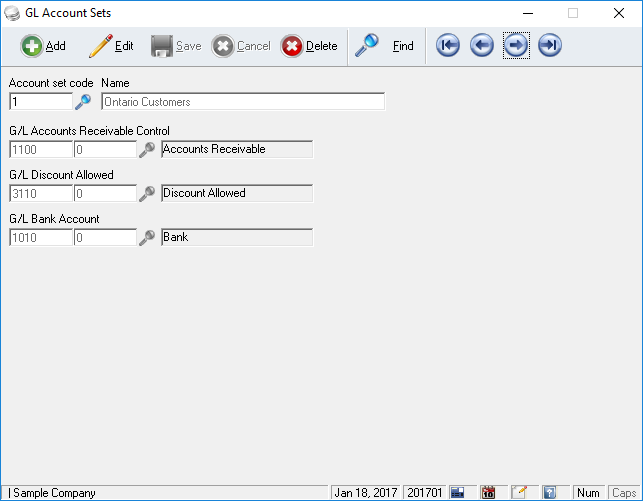
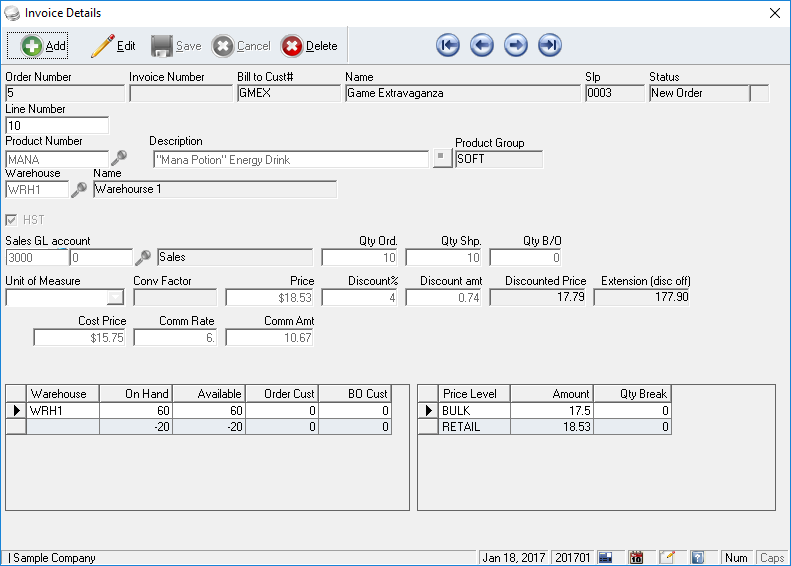
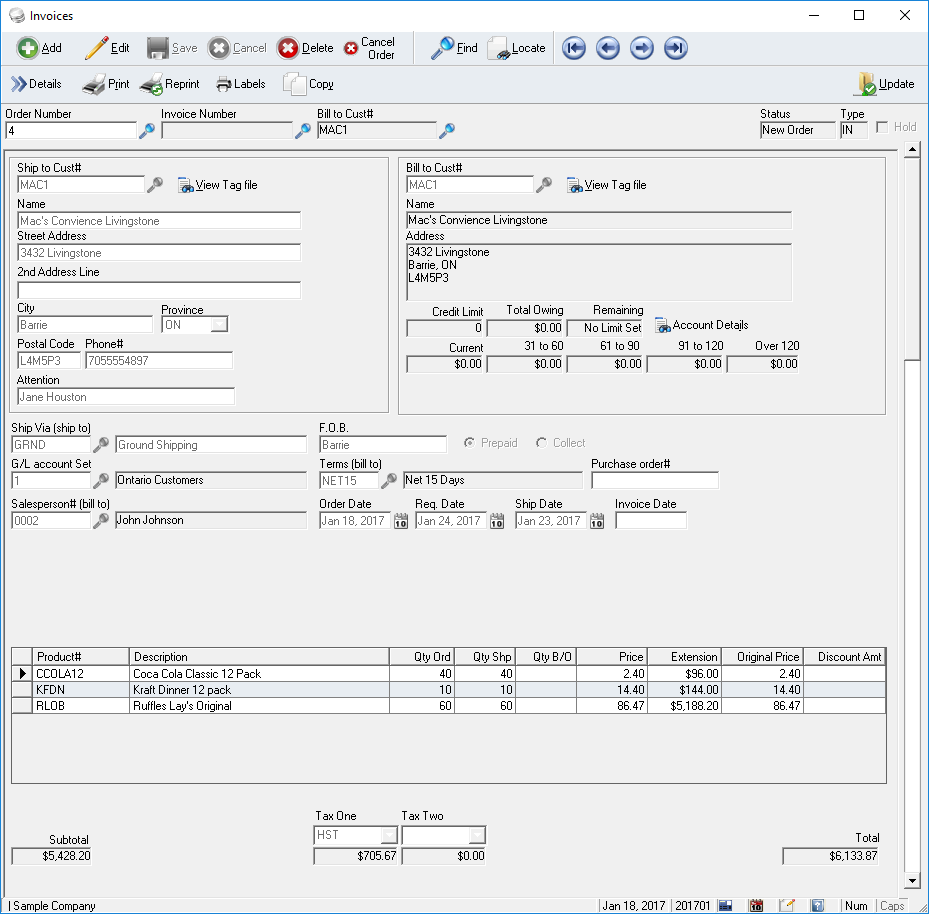
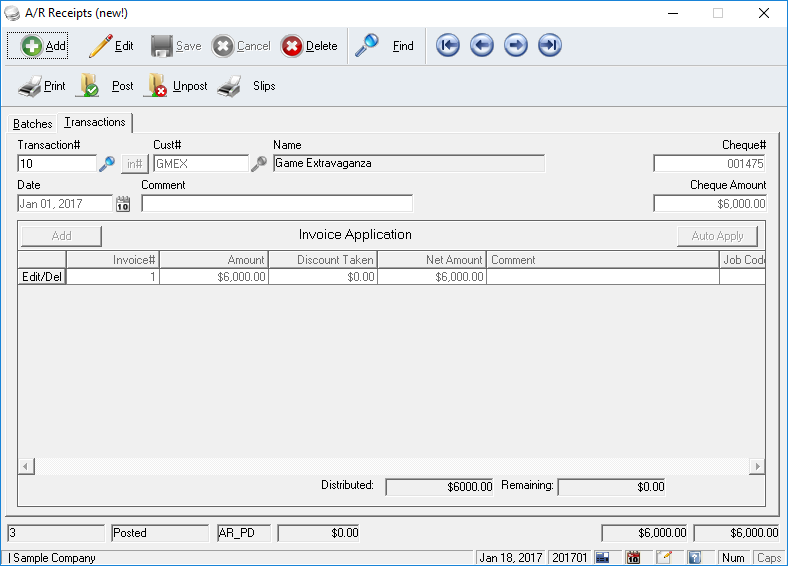
.png)